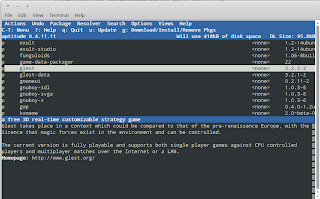Tip of the Day
Put some grains of rice to your salt shaker so that it doesn't clump together. The rice absorbs the moisture.
Thursday, September 30, 2010
Going to Sleep with Coffee
I have always felt sleepy after I drink coffee and tonight I will drink a cup of hot, black coffee to go to sleep. Now, it hasn't bothered me that coffee doesn't make stay up, but it was specially hard in college because I could stay up and even energy drinks made me sleepy as well. The only thing that actually made me stay up was the 5-hour energy drink. Well, I have always thought that I was the only one that had this experience, but I found a blog full of people that say the same thing. This blog also states some reasons why coffee makes you sleepy.
If you are trying to stay awake and coffee doesn't do it for you, you should try the 5-hour energy drink. Another thing that you should try is ginkgo biloba. Although this herb supplement is supposed to help you concentrate, I found out that it makes me stay up. I also found out that if you take this right before you go to bed, you wont require a lot of sleep to feel rested. I used to take about 300 mg before bed and I would only need three hours of sleep. (I would automatically wake up after three hours on the dot)
Does anyone have any other tips for staying up?
PLEASE NOTE THAT I AM NOT A DOCTOR AND YOU SHOULD NOT BE TAKING MY OPINIONS AS MEDICAL ADVICE
If you are trying to stay awake and coffee doesn't do it for you, you should try the 5-hour energy drink. Another thing that you should try is ginkgo biloba. Although this herb supplement is supposed to help you concentrate, I found out that it makes me stay up. I also found out that if you take this right before you go to bed, you wont require a lot of sleep to feel rested. I used to take about 300 mg before bed and I would only need three hours of sleep. (I would automatically wake up after three hours on the dot)
Does anyone have any other tips for staying up?
PLEASE NOTE THAT I AM NOT A DOCTOR AND YOU SHOULD NOT BE TAKING MY OPINIONS AS MEDICAL ADVICE
Sunday, September 12, 2010
Last, Thursday I decided that I was going to try the new KDE 4.5. I had tried the new KDE 4, but it was way too buggy for me to be usefull so I had to go back to my Gnome desktop on Ubuntu Lucid. Well, KDE 4.5 now has less bugs and it looks great! Although it still has some bugs, I decided to keep it for a couple of weeks. Here are a few things that I decided to do to KDE in order to be more useful to me.
Change Button Layout
KDE by default has the window buttons on the right. I have been using Ubuntu Lucid for quite a while and I got used to them on the left. I like them on the left! Sorry. Here is some screenshots that guide you to where you can put them on the left. (System Settings > Window Appearance > Configure Buttons)
Make Gnome-Do Work Better
I know that there is KRunner for KDE, but it just doesnt feel like Do. But Do does't work well right from the start you need to do some changes. Just follow the steps in the "Window Layer Bugs" section in the Gnome-Do website.
Get Amarok to Play MP3s
When I wanted to play some music Amarok didn't play MP3s. Just run the next command.
sudo aptitude install libxine1-ffmpeg
Few movies have scared me, The Exorcist, but a few weeks ago I saw a movie that disturbed me, scared me, and surprised me. This movie was Oldboy. This Korean movie directed by Park Chanwook follows Oh Dae Su though this really f-ed up ordeal . Ill summerize it in a few sentences for you:
Guy gets imprisoned for 15 years. Guy gets out and is mad. Gore. Guy looks and find person that put him in jail. Gore. Triple twist ending.
By the end of the movie, you will think that the Sixth Sense was for kids. This movies just gets better and better and when you think its going to stop it gets better. ( Better meaning more disturbing.) If you are up for a good action film with lots of blood and have an open mind; see this movie. Do not see with your parents or children.
Although, this film is bloody, you will find something here that you might not expect... heart.
Guy gets imprisoned for 15 years. Guy gets out and is mad. Gore. Guy looks and find person that put him in jail. Gore. Triple twist ending.
By the end of the movie, you will think that the Sixth Sense was for kids. This movies just gets better and better and when you think its going to stop it gets better. ( Better meaning more disturbing.) If you are up for a good action film with lots of blood and have an open mind; see this movie. Do not see with your parents or children.
Although, this film is bloody, you will find something here that you might not expect... heart.
Thursday, September 9, 2010
apt-get vs aptitude
Today I wanted to replace gnome-panel with awn, but I got some dependency errors. I looked around and I found out that if you use aptitude, it will resolve any dependencies. It will also remove all packages if you use it to remove anything.( eg aptitude remove APPLICATION ) Also, you enter aptitude in the prompt, a nice interface will pop up. Aptitude just seems a better option to apt-get.
Wednesday, September 8, 2010
Linux Commands I Use Daily
sudo su
This command will allow you to become root. I know, I know. Im not supposed to become root for any reason, but it’s just easier to become root if you have to string a lot of sudo.
pgrep NameOfApplication | xargs sudo kill 9
I use this command when I want to kill a misbehaving app. It may look like a long command and a waste of time, but its pretty easy to type and saves a lot of time if the app is not killed with the first try. Just "UpArrow Enter" as many times as you like.
This command uses:
pgrep – gets process id. Sort of like if you did `ps | grep` but much faster.
xargs – gets the input from the pipe and uses each to execute the next command.
kill 9 – kill forcefully.
sudo – super user do.
So if you have 5 instances of Firefox open just
pgrep firefox | xargs sudo kill 9
All instances will be killed. Do they not die?!?! Do a barrage of Up-Arrow Enter to completely obliterate all instances!!! Take that undead/zombie Firefox.
grep
I use this a lot. Who doesn't?. How do you use this little pearl?
dmesg | grep wireless
ls –A | grep *.pdf
I use this on anything with too much text that I need to search through.
mail
I used this for my work to create reports and send myself reminders on gmail. I used it as follows in the command line.
mail -s ”This is the subject line” myemail@some_mail.com << EOF
This is the body
EOF
#(no space between "<< EOF")
Did I mention that it's very useful for generating reports.
So what commands do you guys use daily?
This command will allow you to become root. I know, I know. Im not supposed to become root for any reason, but it’s just easier to become root if you have to string a lot of sudo.
pgrep NameOfApplication | xargs sudo kill 9
I use this command when I want to kill a misbehaving app. It may look like a long command and a waste of time, but its pretty easy to type and saves a lot of time if the app is not killed with the first try. Just "UpArrow Enter" as many times as you like.
This command uses:
pgrep – gets process id. Sort of like if you did `ps | grep` but much faster.
xargs – gets the input from the pipe and uses each to execute the next command.
kill 9 – kill forcefully.
sudo – super user do.
So if you have 5 instances of Firefox open just
pgrep firefox | xargs sudo kill 9
All instances will be killed. Do they not die?!?! Do a barrage of Up-Arrow Enter to completely obliterate all instances!!! Take that undead/zombie Firefox.
grep
I use this a lot. Who doesn't?. How do you use this little pearl?
dmesg | grep wireless
ls –A | grep *.pdf
I use this on anything with too much text that I need to search through.
I used this for my work to create reports and send myself reminders on gmail. I used it as follows in the command line.
mail -s ”This is the subject line” myemail@some_mail.com << EOF
This is the body
EOF
#(no space between "<< EOF")
Did I mention that it's very useful for generating reports.
So what commands do you guys use daily?
Tuesday, September 7, 2010
Ubuntu Lucid WiFi Problems
Ive been having problems with my Wifi in Lucid. It disconnects after it locks the screen and it's very hard to get WiFi working again. In order to get it going again I do the following commands.
sudo su #Change to root
modprobe -f -r ath5k
rfkill block all
rfkill unblock all
modprobe ath5k
ifconfig wlan0 up
What's even stranger is that it takes a lot of iterations of the above commands in order for WiFi to be restored. Is any one else experiencing this?
sudo su #Change to root
modprobe -f -r ath5k
rfkill block all
rfkill unblock all
modprobe ath5k
ifconfig wlan0 up
What's even stranger is that it takes a lot of iterations of the above commands in order for WiFi to be restored. Is any one else experiencing this?
Subscribe to:
Posts (Atom)